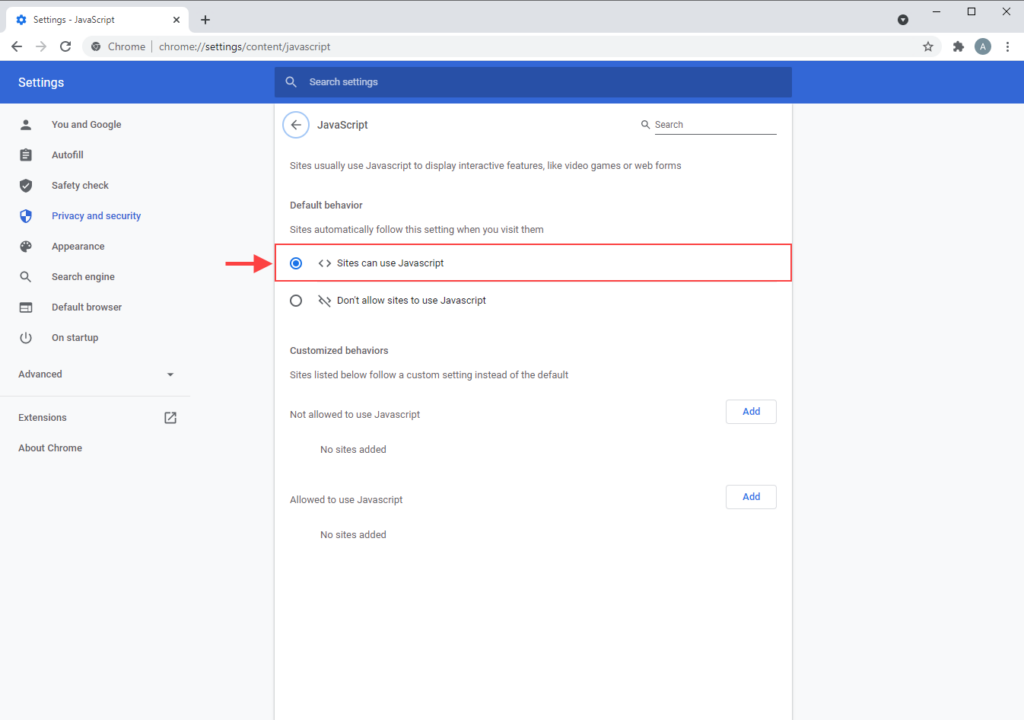To use Freedom Medical Systems® 6.0, you will need to activate JavaScript in your Chrome browser.
How To
Step 1: Open Chrome on your computer.
Step 2: Click the Options icon in the upper right corner of your browser window.

Step 3: Click Settings from the context menu that appears.
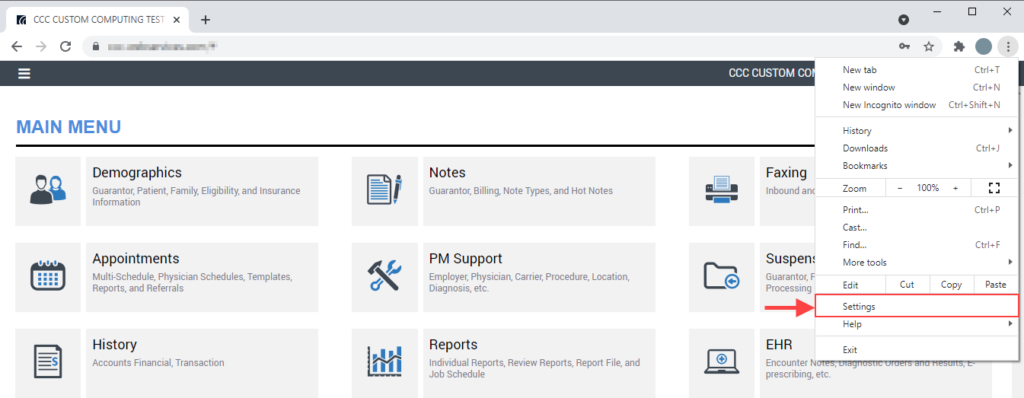
Step 4: Scroll down to the Privacy and Security section and click Site Settings.
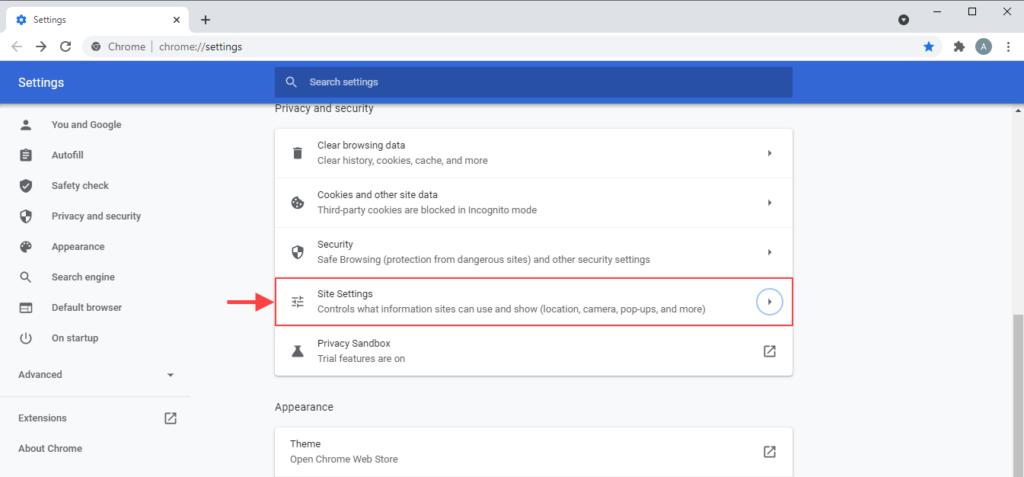
Step 4: Scroll down to the Content section and click JavaScript.
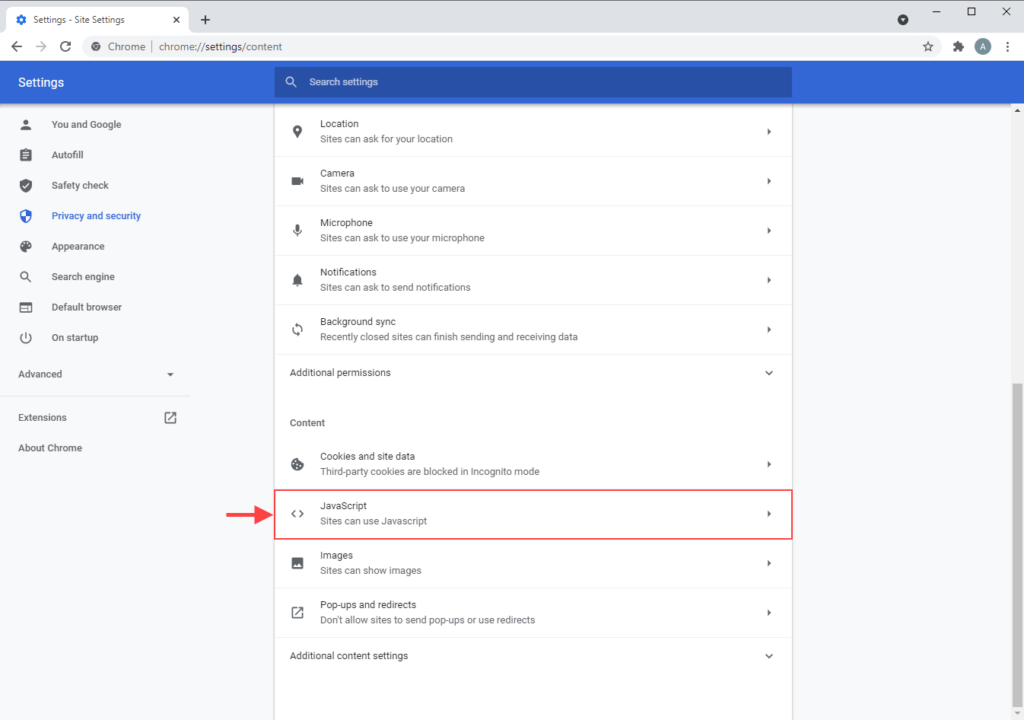
Step 5: Select the radio button option for “Sites can use Javascript“.