From the EHR > Chart > Flow tab, select the flowsheet sheet you would like associated with an encounter note.
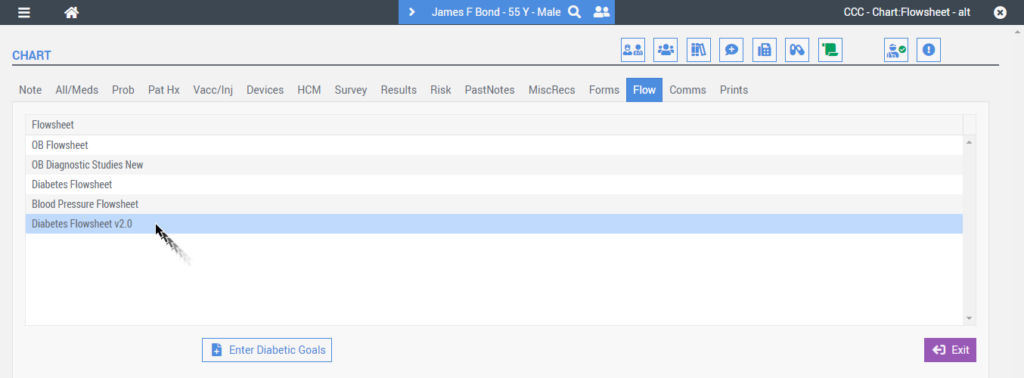
Choose the appropriate dates for your flowsheet from the Select Dates pop-up screen. When you’re ready to proceed, select the Generate Flowsheet button.
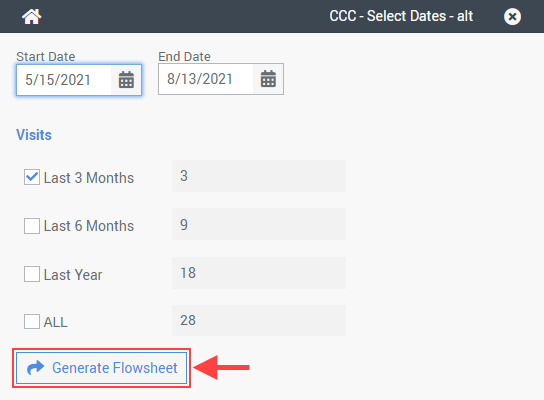
Select the Associate to Encounter button at the bottom of the Flowsheet screen.
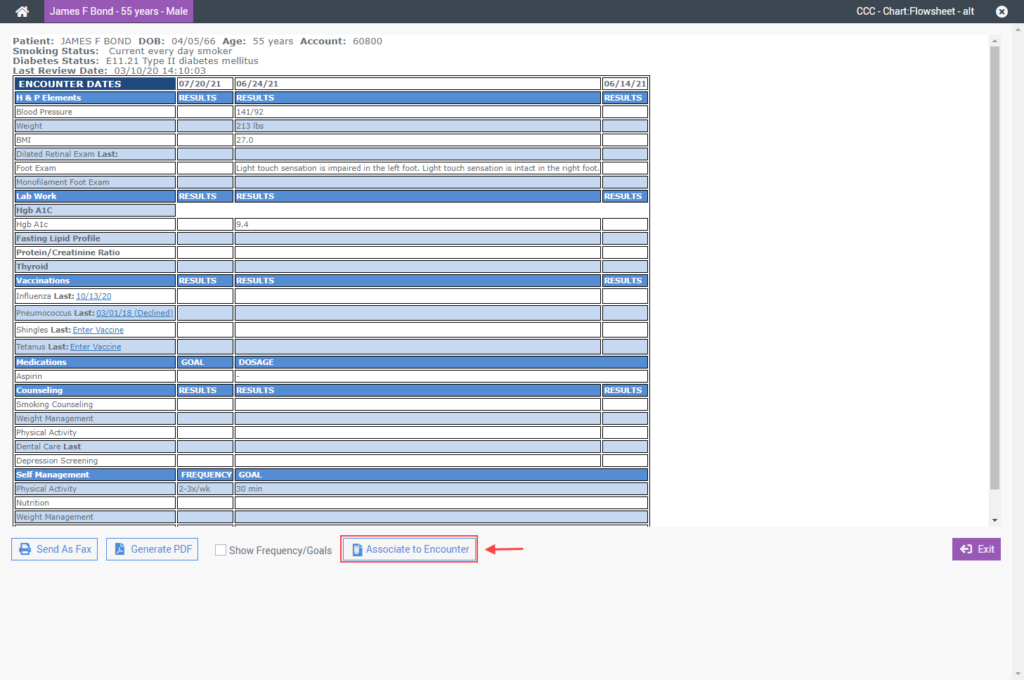
From the Associate Encounter pop-up screen, select the appropriate encounter date.
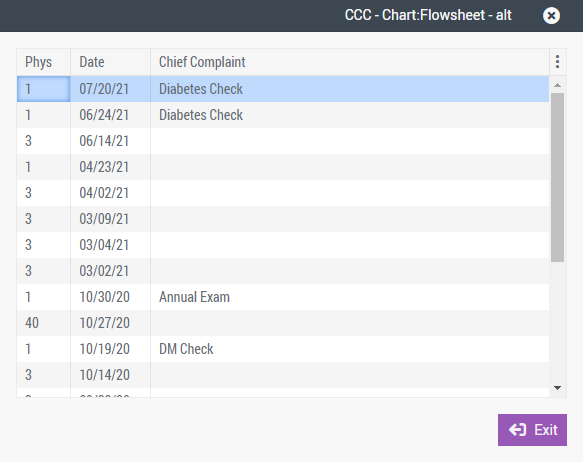
Upon selecting an encounter date, the system will create a PDF version of the flowsheet in the patient’s MiscRecs
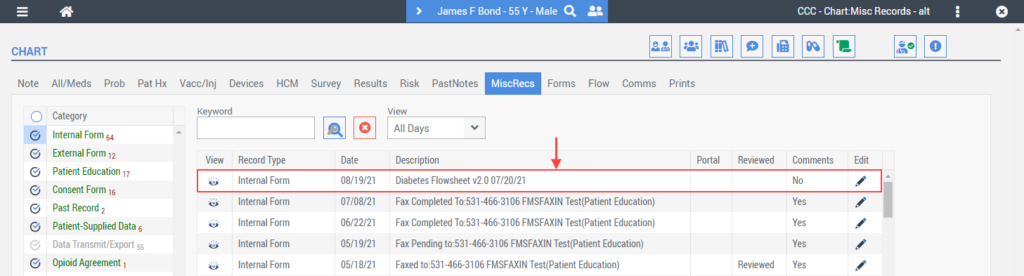
and associate the flowsheet to the encounter note as an attachment.
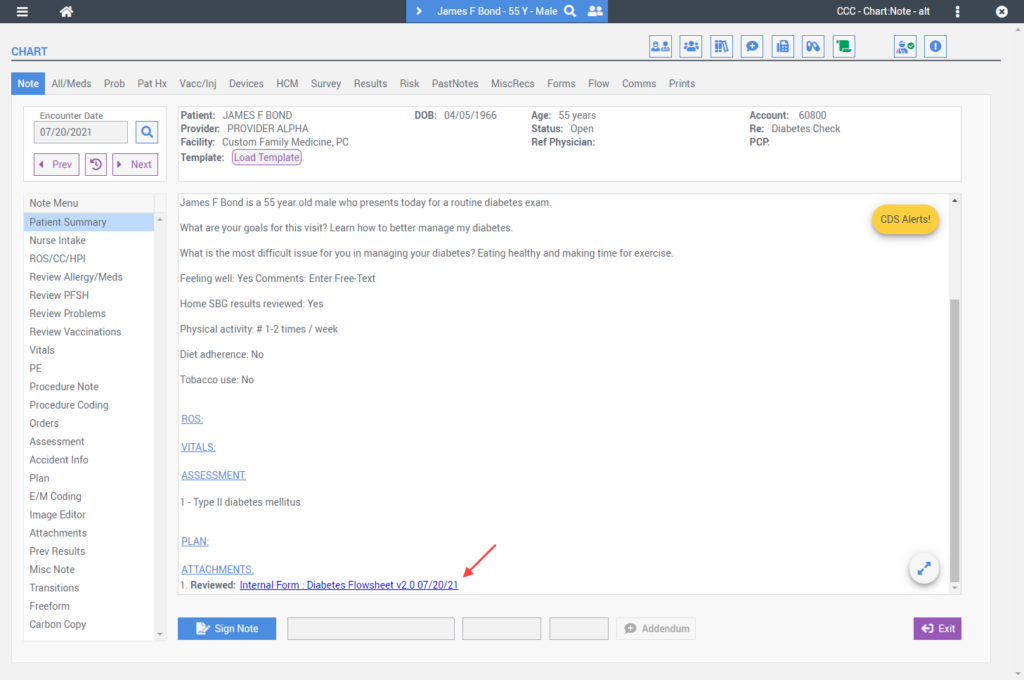
Selecting the hyperlink will open the PDF version of the flowsheet.
