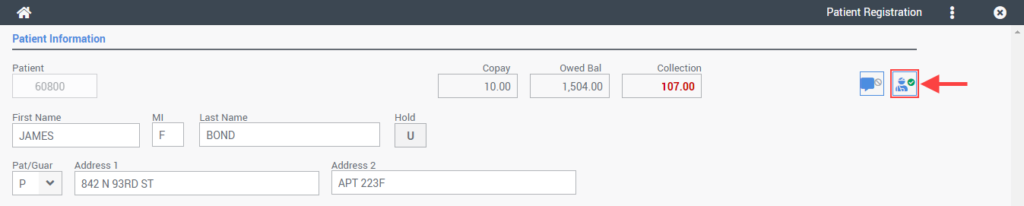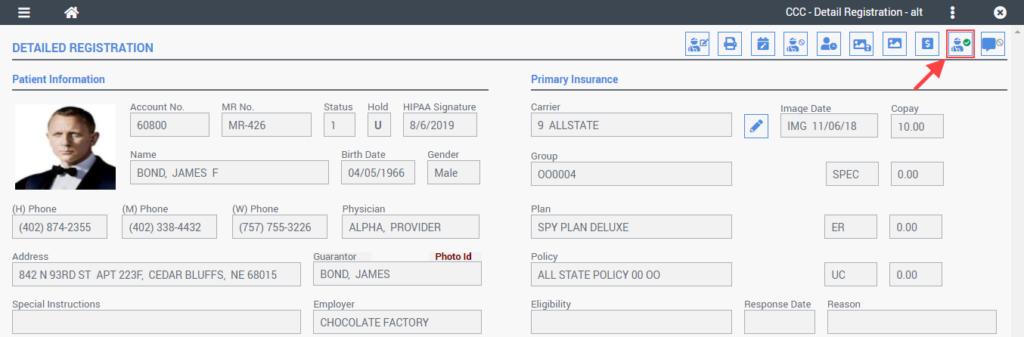Freedom uses the following icons throughout the system to indicate the patient’s portal status.
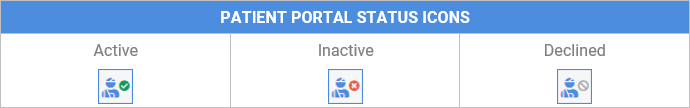
In Freedom | EHR, the patient portal status icon can be found in the upper right corner of the screen.
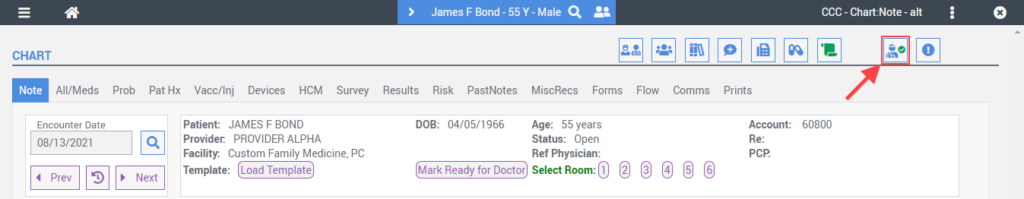
In Freedom | PM, the patient portal status icon can be found under Demographics > Patient Main tab.
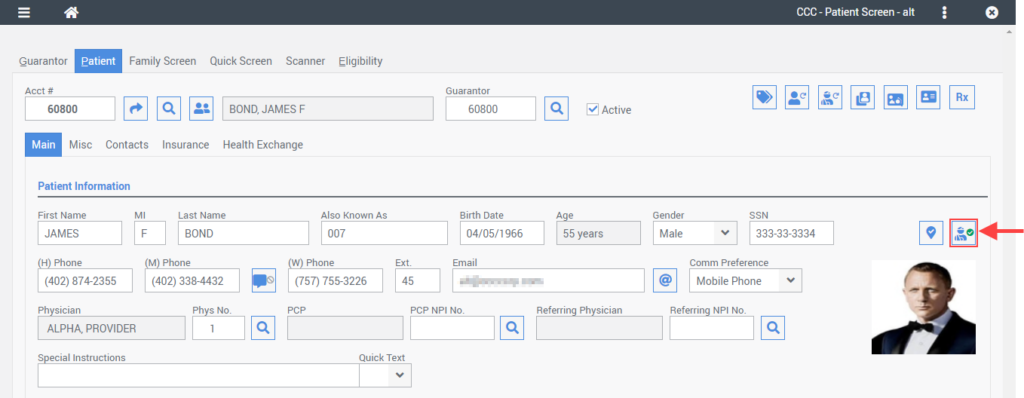
In the Appointment System, you can find the patient portal status icon on the following screens: