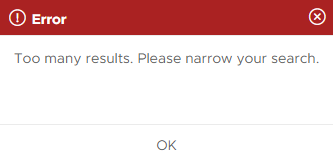From the EHR Contact Search, enter your search criteria then select the Keyword button:
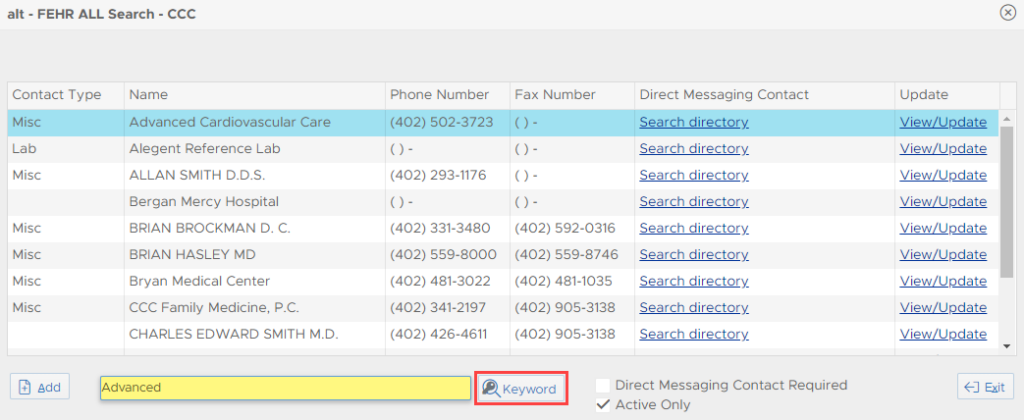
Under the Direct Messaging Contact column, select the Search directory hyperlink:
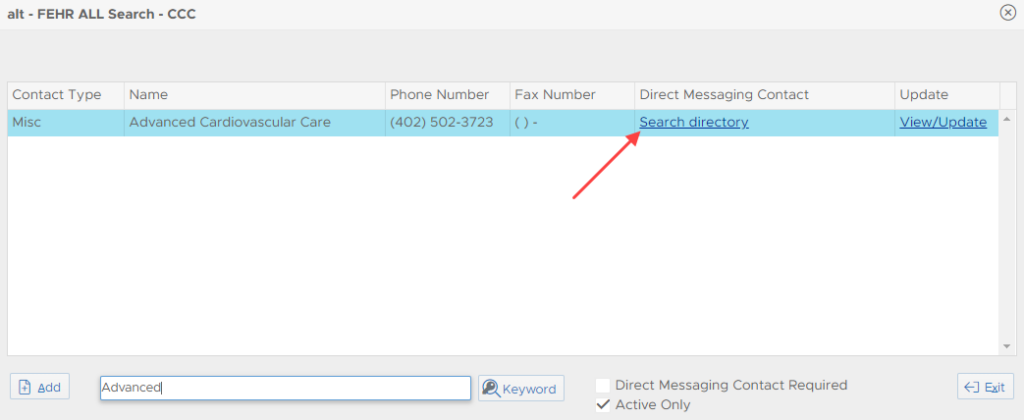
On the Direct Address Search screen, enter your search criteria in the available fields and select the Search Directory button.
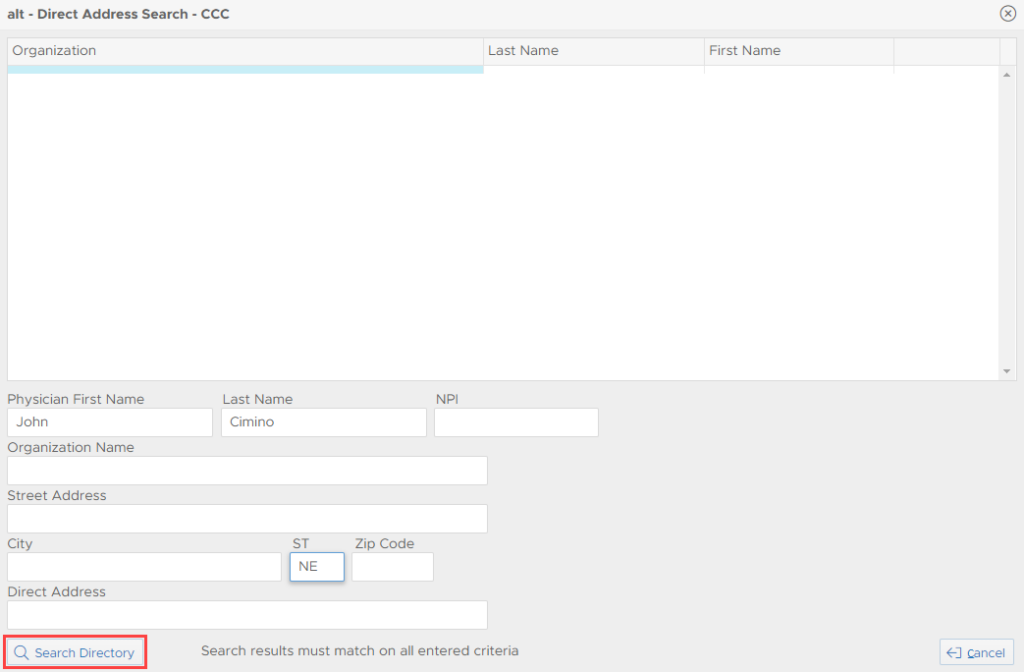
When a result is returned, choose the Select hyperlink to add the direct address to your EHR Contact record.
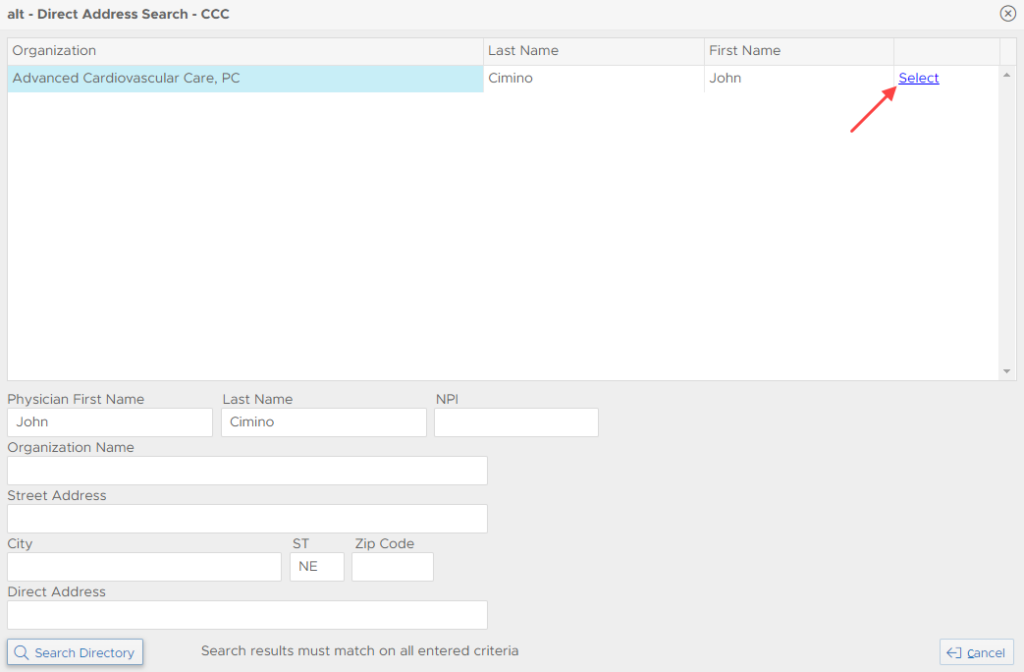
The direct address will appear under the Direct Messaging Contact column when searching for EHR Contacts.
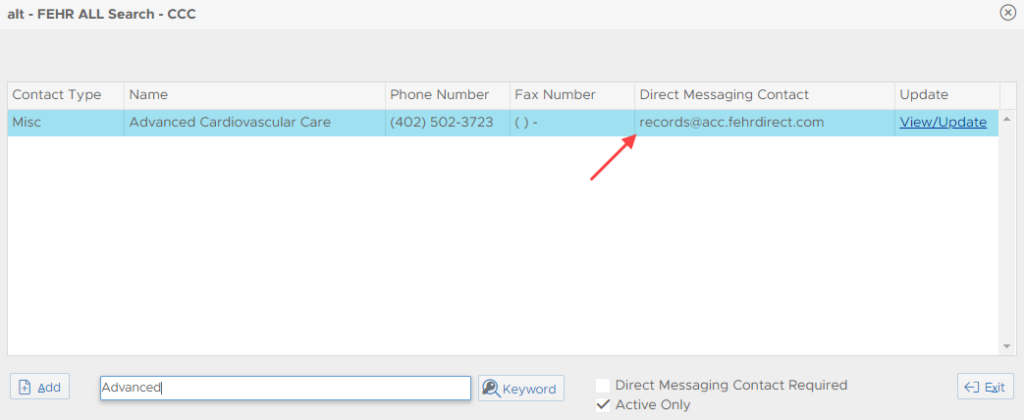
Once a direct address is associated with an EHR Contact, Freedom will use it to send future consult/referral orders via direct messaging.
Why can’t I find a direct address for my EHR contact?
The Direct Address search within Freedom | EHR is provided by our 3rd Party Health Information Service Provider (HISP) EMR Direct. Although EMR Direct’s network has over 1.2 million direct addresses available within the directory, there will be times where a facility/physician cannot be found when conducting a search.
These issues are associated with the following reasons:
- The HISP used to set up the facilities/physician’s direct address is not a member of the Direct Trust Network of which EMR Direct is a member of.
- The HISP used to set up the facilities/physician’s direct address has not entered into an Agreement with EMR Direct to exchange directly between each other’s HISP service providers if the other HISP is not a member of the Direct Trust Network.
In these situations, we recommend unchecking This referral is a transition of care checkbox or consider referring the patient to a facility that has a direct address.