Before generating a MIPS Conformance Report, you will want to attest to the objectives and measures listed on the Attestation tab. This will ensure your attestations are reflected under the Promoting Interoperability tab as well on the MIPS Conformance Report when generated.
To document your attestation, review each of the MIPS Attestation Subjects.
To attest to a MIPS Attestation Subject, simply select the attest column check-mark icon:
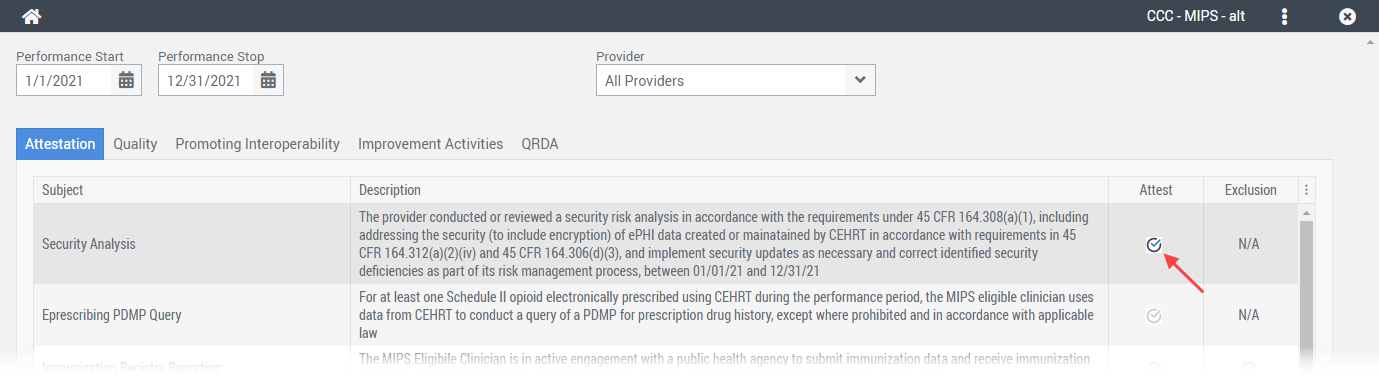
To claim an exclusion, select the exclusion column icon:
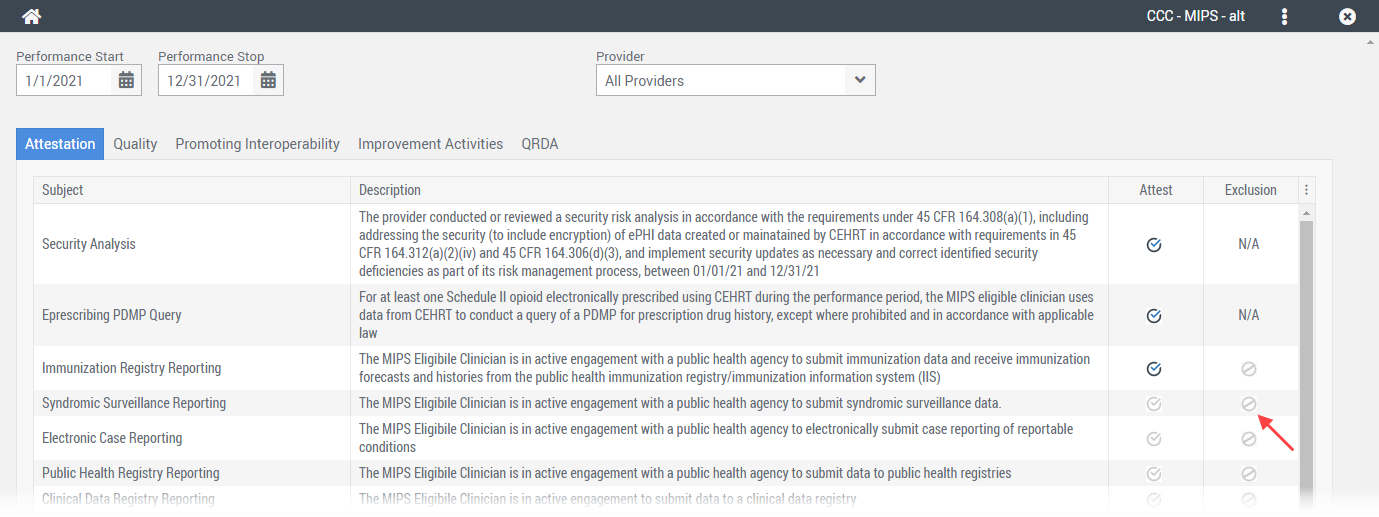
When claiming an exclusion, you will be presented with the various exclusions available for the MIPS subject:
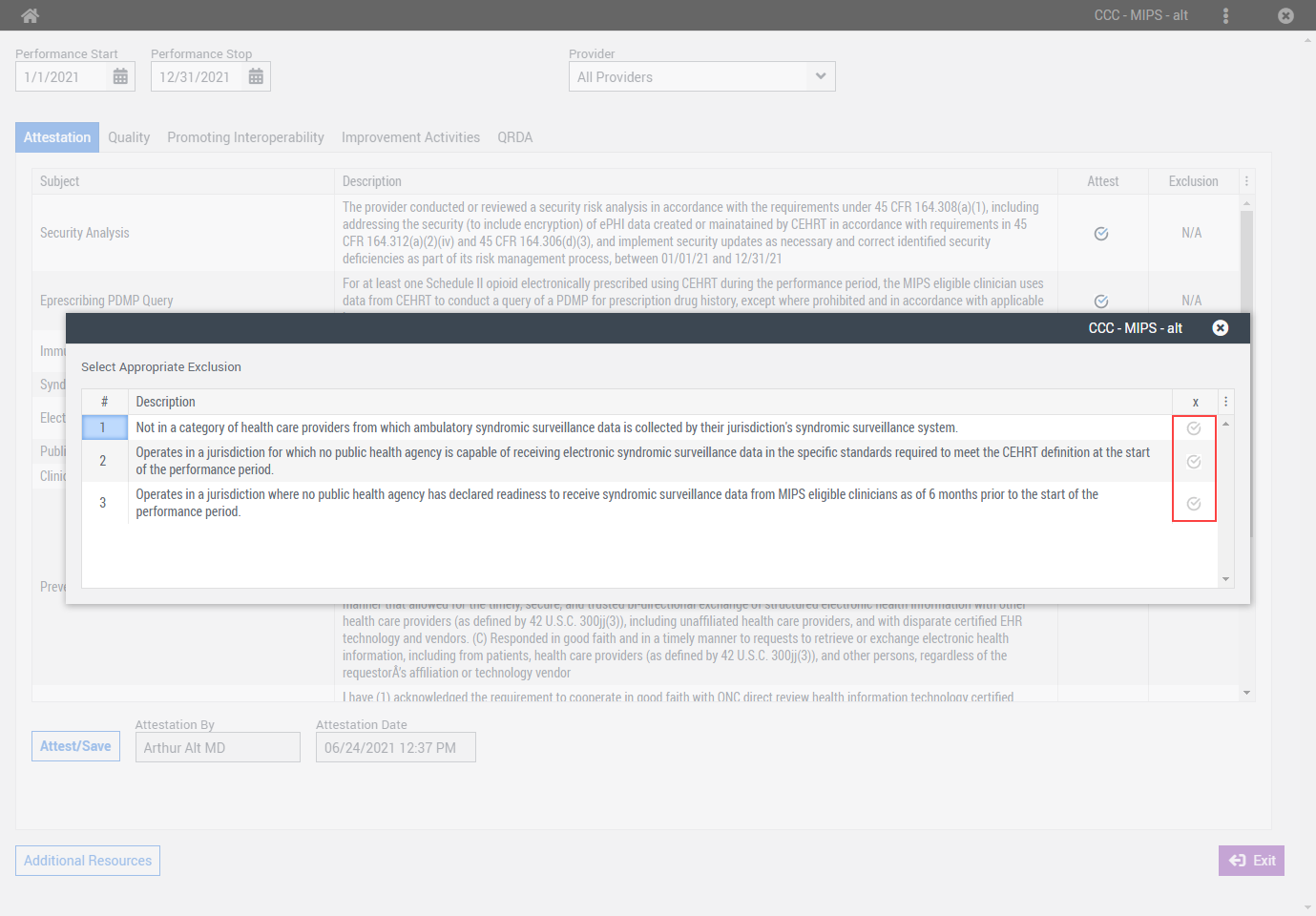
Review and select the most appropriate exclusion for your practice.
After reviewing and completing each of the attestation subjects, select the Attest/Save button to save your attestation.
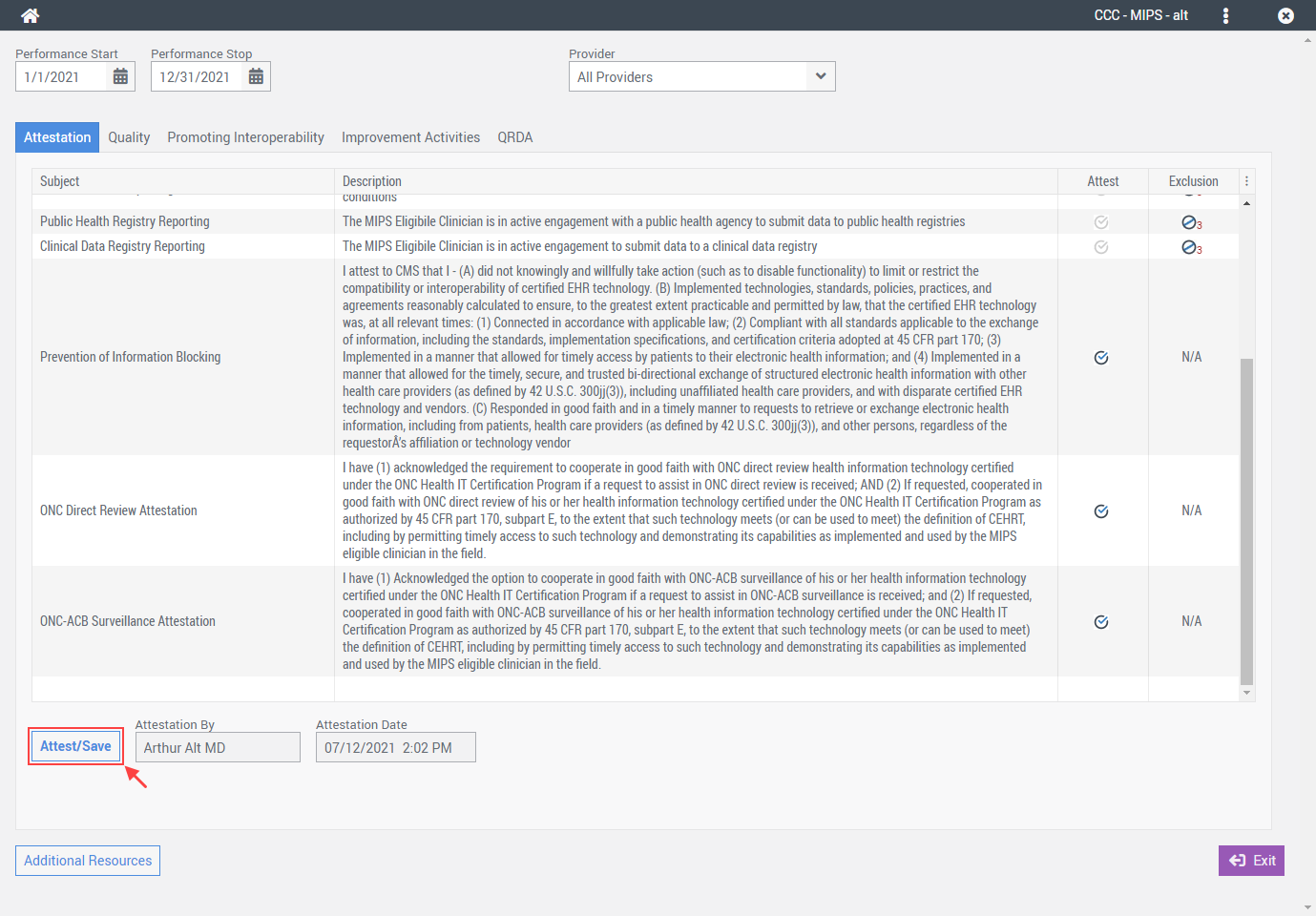
Freedom | EHR will keep the most recent attestation for future reference. You can modify your attestation at any time.
For questions and or assistance with generating a MIPS PI Report, please contact customer support.
