In Windows 10, the default browser is Microsoft Edge. Your default browser is the one that opens when you click in a link in your email, in the Windows search box, or in other apps like Freedom Medical Systems® 6.0.
If you are using Freedom 6.0, we recommend updating your default browser to use Google Chrome by following these steps.
How To
Step 1 – Select on the “Search” icon next to the Start menu and start typing “Default apps“.
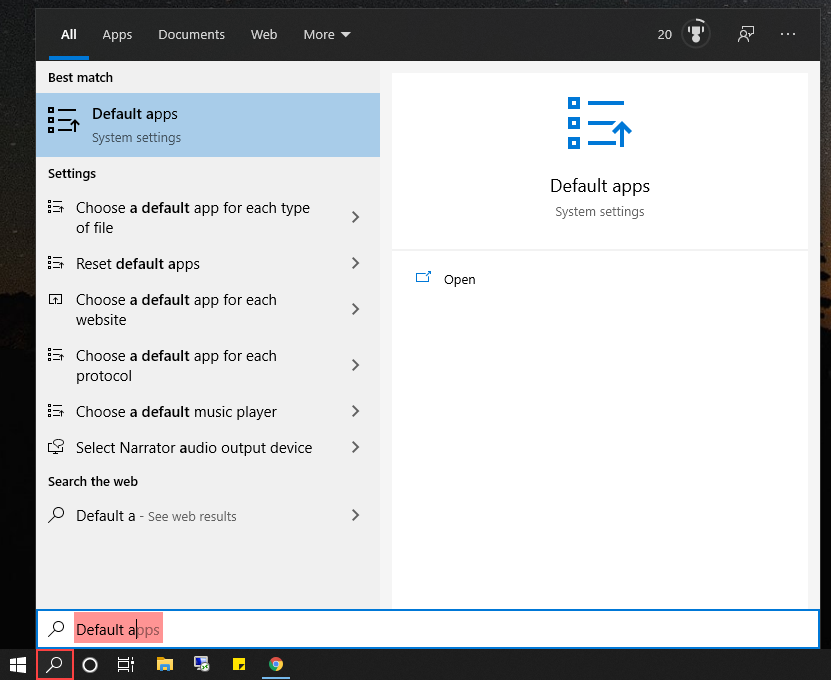
Step 2 – Select the “Default apps” menu option that appears.
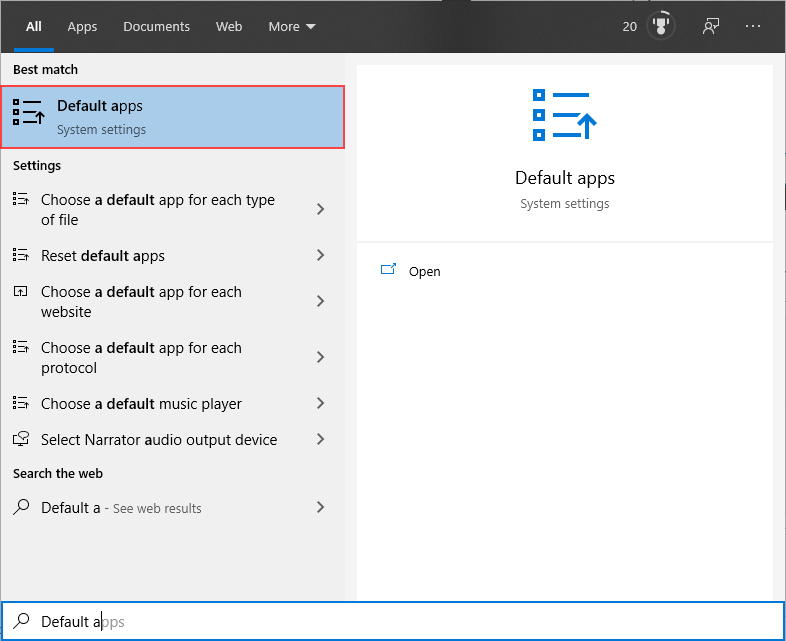
Step 3 – At the bottom, under “Web browser“, click your current browser (typically Microsoft Edge).
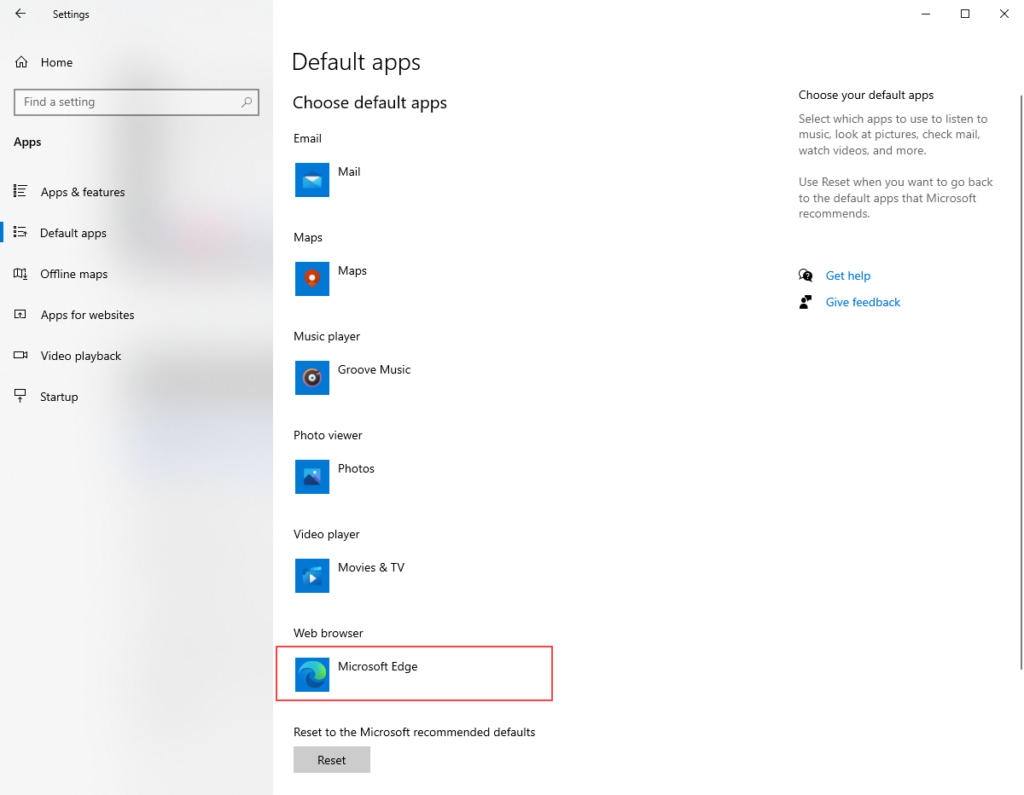
Step 4 – In the “Choose an app” window, click Google Chrome.
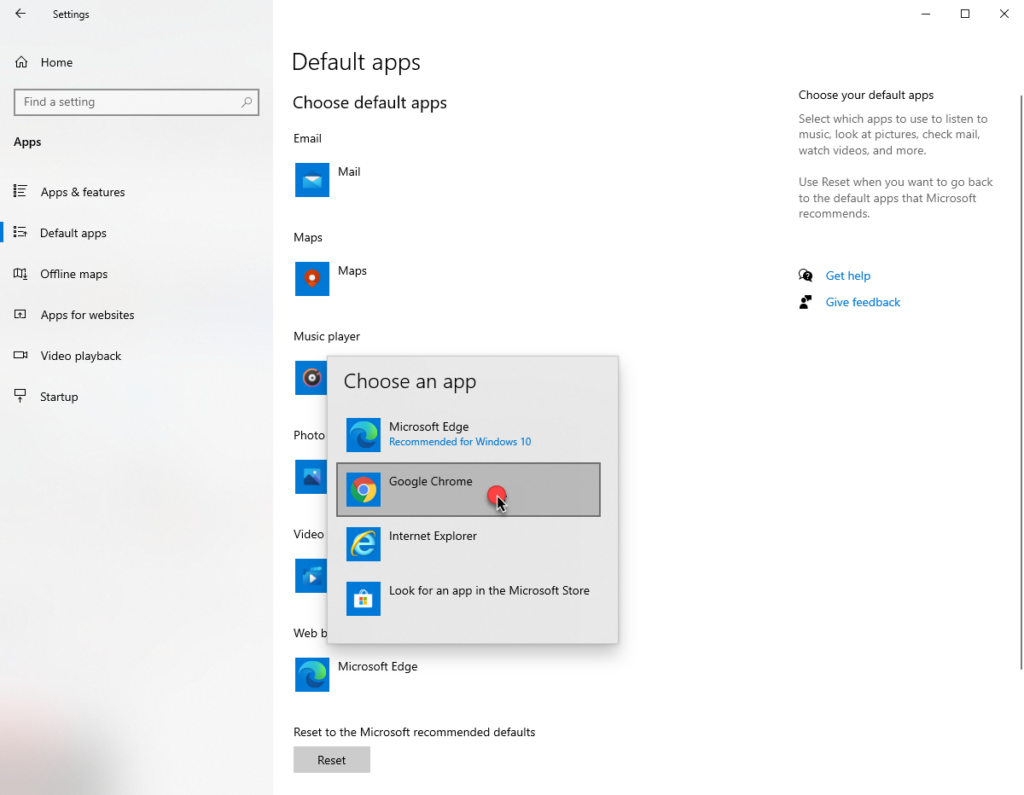
For more help, watch this step-by-step video (1:00):
