From the EHR > Chart > Note Tab, select the Patient Portal button.
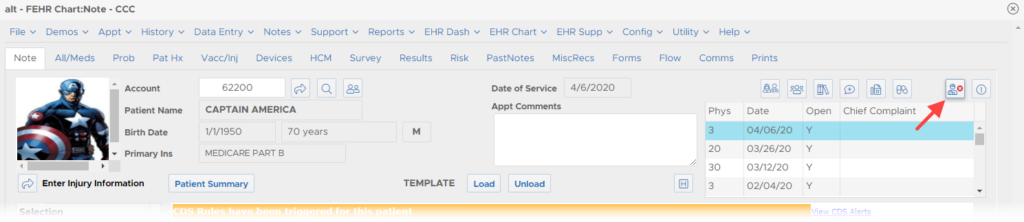
From the Patient Portal Account Management screen, enter the patient’s email address, then select the Patient Declined button followed by the Save button.
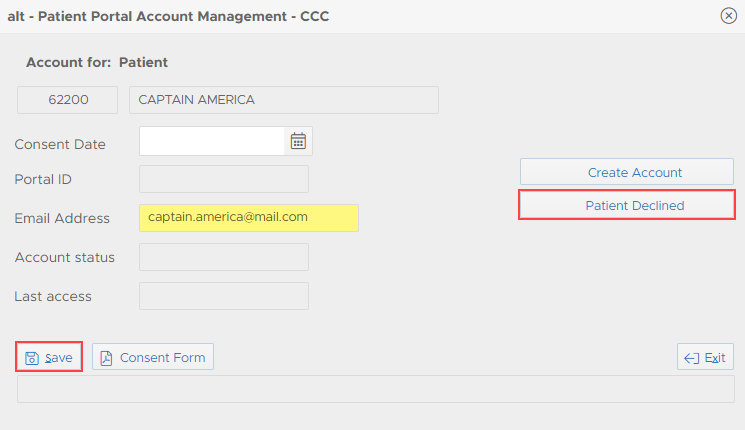
From the EHR > Chart > Note Tab, select the Patient Portal button.
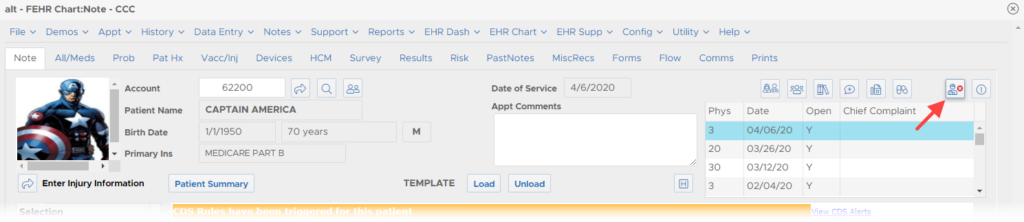
From the Patient Portal Account Management screen, enter the patient’s email address, then select the Patient Declined button followed by the Save button.
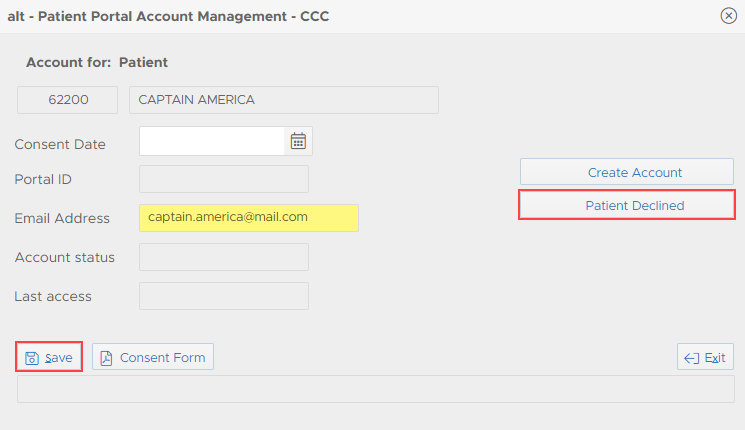
Important Information
For patients who decline the patient portal, you must record the patient’s email address and continue to sign encounter notes within 4 business days to receive numerator credit for the MIPS PI Measure – Provide Patients Electronic Access to Their Health Information measure.
This will ensure that if the patient wants to activate their patient portal in the future you will only need to have them sign the consent agreement and activate their account.
